Microsoft D365 Configurable Business Documents
A specialized Electronic Reporting team
For 14 years, Tabellae has built what is likely the world’s largest competence center in document management for ERP systems.
Over 70 specialists focus exclusively on document management and ERP prints, including invoices, delivery notes, labels, electronic invoicing, international document standards, and Microsoft Configurable Business Documents (CBD), supported by a dedicated team and a best practice package.

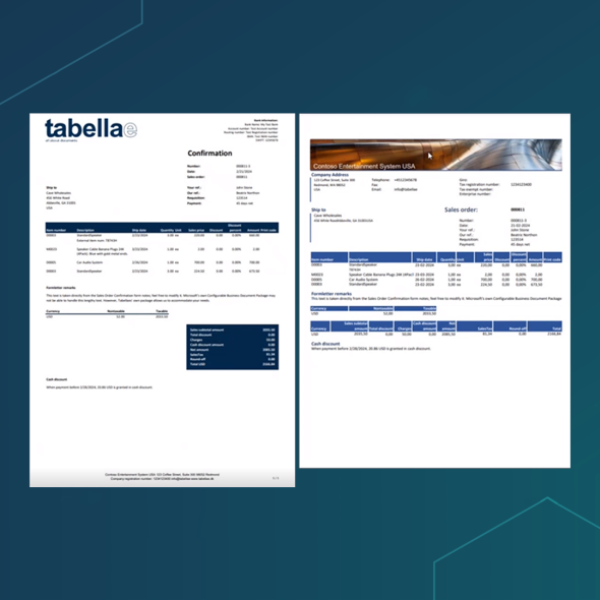
What’s the difference between Electronic Reporting with and without Tabellae?
Configurable Business Documents for Electronic Reporting is for the basic ERP Output needs. It comes with some configurations and templates that you can use out-of-the-box – but these have some shortcomings.
Tabellae best practice package and methodologies
Tabellae’s specialized Electronic Reporting team has elevated Microsoft’s free solution for business documents to a new level with a best practice package that solves these shortcomings.
This means that you can get started with Electronic Reporting – the right way. Just check out this video guide that takes you through the difference between Electronic Reporting – with and without Tabellae.
License-free solution for Microsoft document management
Microsoft Configurable Business Documents offers a powerful output management solution for businesses with limited requirements for designing and distributing business documents from D365 F&SCM.
5 highlights about the solution:
- Configurable Business Documents is a license-free solution.
- It’s used for configuration of electronic business document formats e.g. invoices, purchase orders, quotes etc.
- It’s supporting TEXT, XML, JSON, PDF, Word, Excel and OPENXML spreadsheet formats. Other formats are supported by an extension interface.
- The solution comes with multiple reports consisting of ER formats and ER data models as their data source, which can be further customized through Microsoft Word or Excel.
- In the absence of centralized knowledge and support, Microsoft Configurable Business Documents acts as an open source for programmers with a global community and all the benefits this brings.
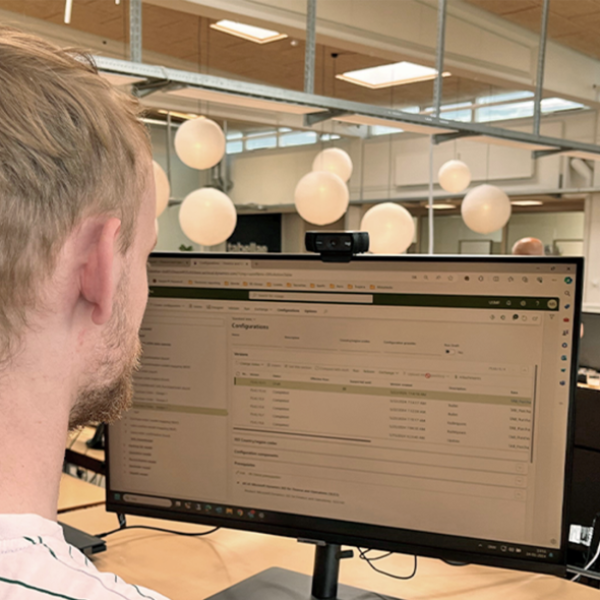

What functionality does Configurable Business Documents support?
Configurable Business Documents has functionality that fits perfectly for small businesses with limited document management requirements, e.g.:
- Partially integration with business processes and workflows, but only through Print Management
- Document template and management setup with version control
- Creation of labels from warehouse module
- Electronic formats and output formats as PDF, DOCX, XLSX, XML and (CSV)
- Archive of generated documents, and preview/reprint from print archive
- Include D365 attachments with documents
- Support for barcodes, images and Terms and Conditions
Production reports such as Production Route Maps, Production Pick List, etc. are not supported by Print Management and therefore not supported by CBD. Any requirements that are not met by standard functionality in Electronic Reporting Framework and Excel/MS Word require X++ coding to meet them.
Learn more about Microsoft Configurable Business Documents for F&SCM.
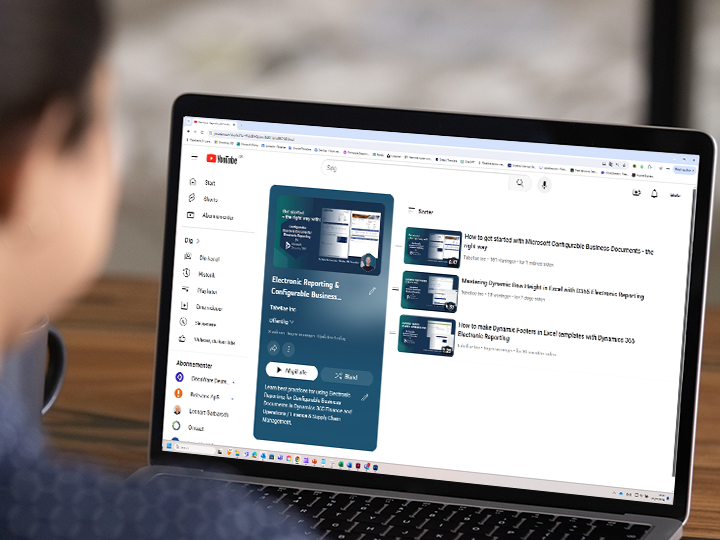

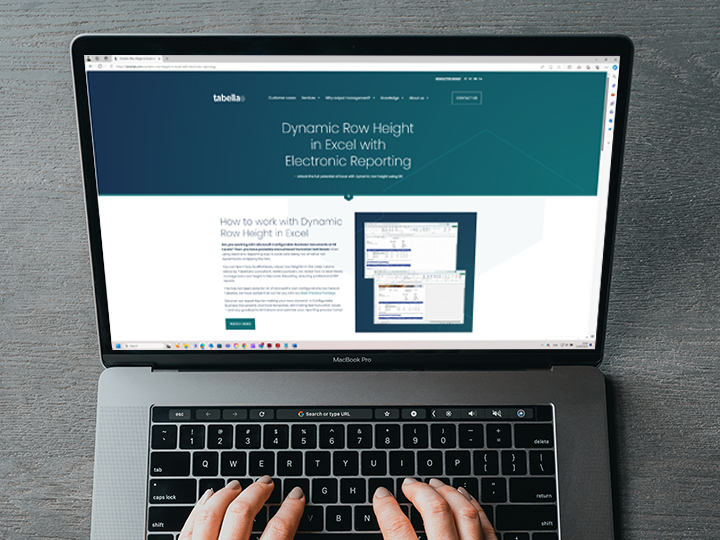
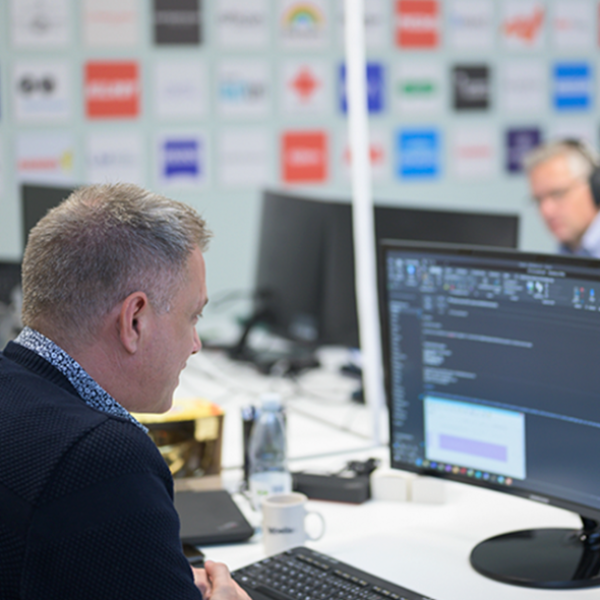
Who is Electronic Reporting for?
D365FO Electronic Reporting is primarily used by companies with simple business needs, including financial documents such as bank statements, order confirmations, and invoices.
With Electronic Reporting D365 you can effectively leverage electronic reporting capabilities in Dynamics 365 to streamline your reporting processes and ensure compliance with regulatory standards – and the software can be used by companies with complex needs.
Who is it not recommend for
However, it’s not recommended by Tabellae that companies with complex needs use Electronic Reporting. When developing electronic documents, tailored customizations frequently arise to accommodate the individual requirements of the company, and the amount of needed resources and coding experience/hours is often overwhelming – despite the fact that the solution is marketed as code-free.
Get started with D365 electronic reporting
Microsoft Configurable Business Documents is the first choice as Output Management solution for many companies upgrading their ERP – and we understand why!
Electronic Reporting from Microsoft is a great, free product. BUT, it’s difficult to handle without experience. At Tabellae, we have created a Best Practice package that makes it easy to get started properly with Microsoft document management in D365 Configurable Business Documents.
Configurable Business Documents Best Practice package
Tabellae’s Best Practice package for Configurable Business Documents works as a great starting point for an ERP project. It is an ‘Implementation accelerator’ with implementation tools, pre-configured configurations, document templates, methods, and Output Management experience.

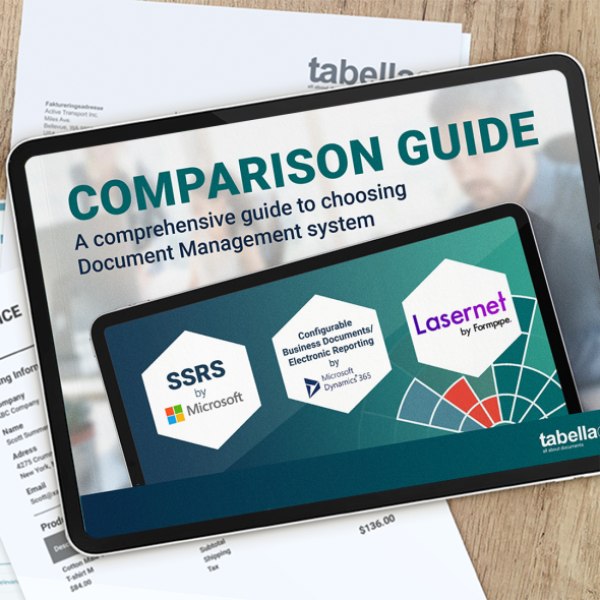
Alternatives to Configurable Business Documents D365
When it comes to Microsoft document management, there are several different options on the market and alternatives to Configurable Business Documents. At Tabellae, we also work with other document management software and can therefore advise you on the Output Management system that suits your specific needs:
- Quick overview: See the differences and similarities between various document management solutions and get a quick overview of whether you can get by with a simple solution like Configurable Business Documents.
- Technical comparison: Compares the functionality of the most common document management solutions on the market in our Comparison Guide and select the best software option for you.
Get a free pre-analysis to ensure you get the right software for the job.
Get a solution that’s neither too small nor too big, but fits your project. Contact me to schedule a time for a pre-analysis to learn more about whether Microsoft Configurable Business Documents is right for you.
