Lasernet One2One
Do you send a lot of text documents to customers or members?
For example, pension overview, information about changes to membership agreements or welcome as a new customer. These are typically documents you send in e-Boks.
With One2One, also known as “Text Management”, you can create, customize and maintain documents for your members yourself – without the help of your IT department. However, it requires you to ‘shift’ the way you create documents.
Without One2One, it will typically be a few employees in the IT department who handle the documents. For changes, a request must be sent to the IT department and IT will adjust Word macros or other document types similar to the Office suite’s merge function.
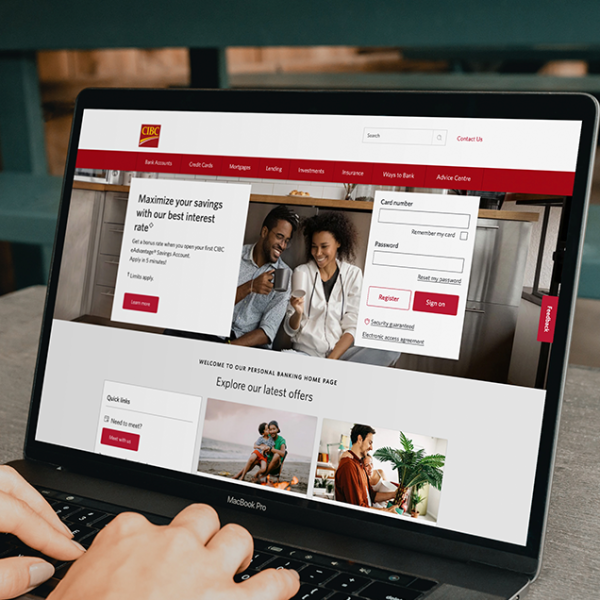

Manage business letters yourself with One2One
If your business doesn’t operate with invoices, orders or ERP systems in general, the One2One module can act as your document management solution.
One2One is typically used for communication between unions, organizations and financial institutions to their members and customers.
The solution ensures that maintaining letters and phrases is a simple task that belongs in the business rather than a heavy IT task.
The solution can handle bulk and one-to-one letters to manage phrases, phrase logic, letter templates, etc. One2One uses the standard software Lasernet for distribution in a number of formats such as e-Boks/document box, PDF, PDF/A, Print, AFP, XML and more.
Share responsibility across the organization
With One2One, anyone can create and edit documents – so you don’t have to wait for IT to make changes.
Responsibility for document management is shared between relevant professionals, who can change simple things like text, legal clauses and images – e.g:
- legal department maintains the legal section of the document
- the case manager or communication officer maintains the plain text
All security is centered around who can do what. The One2One module is built with access conditions, so each user logs in with their Windows login. A lawyer gets access to specific documents, while a case worker gets access to CPR numbers and member data.


Benefits of Lasernet One2One
There are many benefits to using a text management program like Lasernet One2One, including
1. avoid waiting time as you can create, customize and maintain the documents yourself without the IT department.
2. you can do the configuration yourself, i.e. decide how data is presented on documents.
3. you save internal time on briefing, handover and waiting time due to the new division of labor.
4. Your customers can order documents online without contacting you, e.g. pension overview and terms and conditions. All they have to do is wait for the document to be generated online and displayed on the web.
One2One requires minimal technical understanding
The One2One module comes with a One2One designer from which you need to download an XML file. The designer is equipped with tools that are very similar to Word and the Office suite – just as you know the icons, meanings and schema setup.
You don’t need to retrieve member data yourself – it’s standard in the documents you have. For example, if a caseworker needs to create a pension overview for a customer, they download a template via Lasernet, where all parameters to be included in the letter are predefined and configured.
Document management therefore only requires the caseworker to understand what an XML file is, after which the employee can write and drag variables into the document such as CPR number, membership number, address, etc. – and then they can create their own documents.

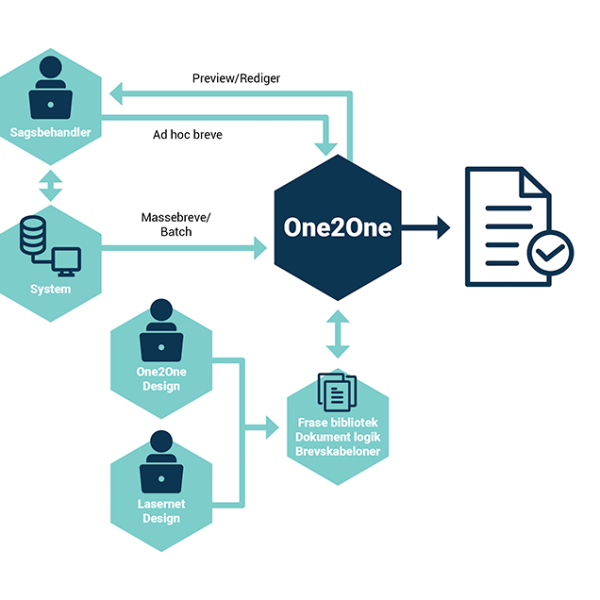
What you get with One2One
With Lasernet One2One from Tabellae you get the following:
- Simple and easy maintenance of one-to-one letters, bulk letters and system printouts
- Maintenance of business letters is done in-house
- Delivery in all formats to customers and members (PDF, e-Boks, Letter, XML, Portal, EDH, etc.)
- Integration to other systems via Web services, database lookup, Sharepoint, print or file.
- Integration to EDH or archive systems
- Platform independence for membership or business system
- Printer independence
- Version independence of e.g. WORD or Google Docs
- Quick changes: hours from regulatory requirements to production
How to use the One2One solution
The user orders a document from the business system, which sends data to Lasernet One2One. Here, system data is merged with relevant legal phrases, user phrases, tables, graphs and logic, and the finished letter is sent to the user (one-to-one letters) or to the production server (bulk letters/system print).
The documents are distributed from Lasernet directly to the desired format in an automated process. All physical and electronic formats can be used immediately.
Want to learn more about the possibilities with Lasernet One2One and how we can help you optimize internal workflows?
Send me an email and I’ll contact you to set up a time for a counseling session that suits you.
