Default Printers

What is a default printer?
Do you print a lot and have to choose your printer every time? Then a configuration of a default printer could save you a lot of time on a daily basis.
A default printer is the printer, which all print jobs are sent to unless otherwise is specified – in other words: your primary printer.
The installation of a default printer prevents Lasernet from asking the user what printer they want to use each time they print a business document.
Rules for default printer settings
The option of configuring the default printer is extended by a possibility to add rules for the Default printer.
You can set these rules up, so either a specific user, group of users or all users has configurated a default printer for a specific reports, group of reports or all reports as the model shows below.
These rules are especially useful, if you know that a specific report only needs to be printed at a specific location. Then you can setup a report or a group of reports for that location to print to the same printer everytime. This saves your staff from using time to evaluate which printer, they should choose for a print job.

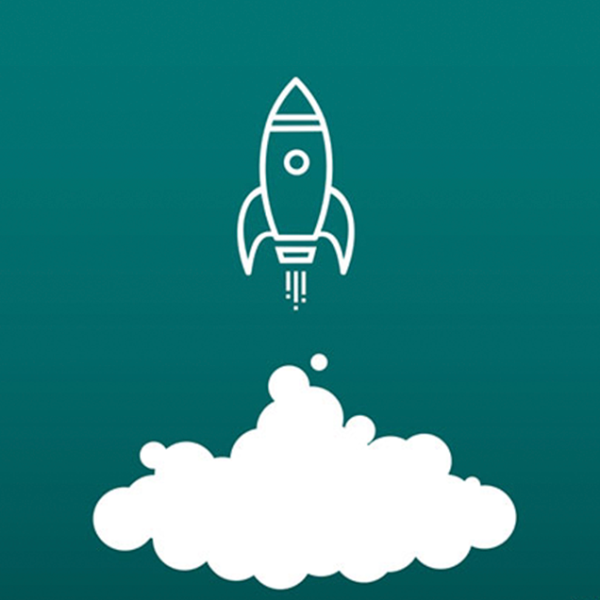
Benefits of the default printer
Default printer is smart because you save having to choose different printer every time.
Eg. if you print an invoice, then it may have to go to a special printer and if you print labels or delivery notes, then they have to go to some other printers.
This saves the user a lot of clicks. And with Lasernet print buttons (which are part of the package), you can make a quick button that always chooses to print to the Default Printer. It saves the user several clicks.
Guide to setup default printer in Lasernet
It is possible to define default printers in Lasernet > Setup > Defaults > Default printers.
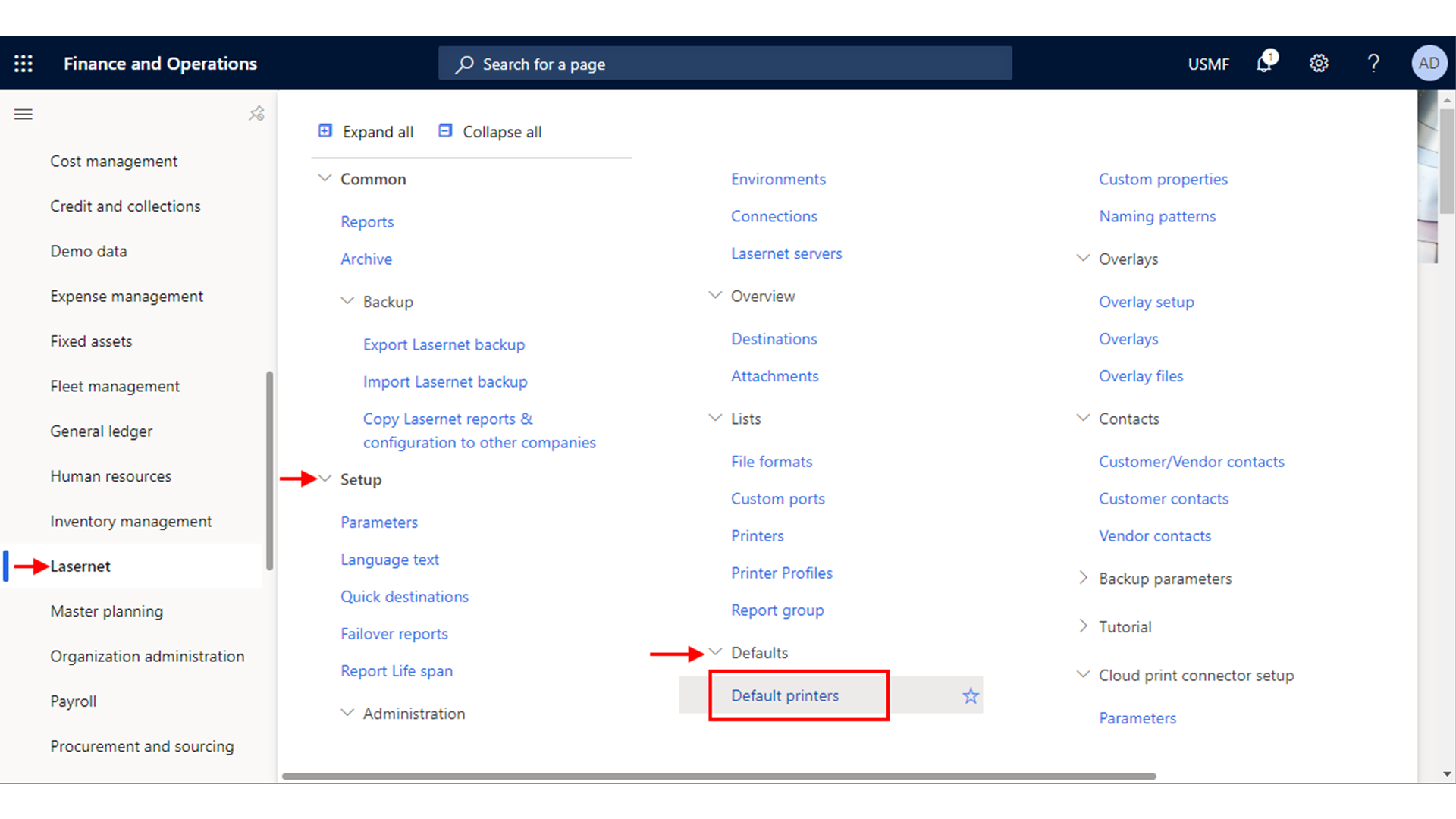
You can find the default printers here
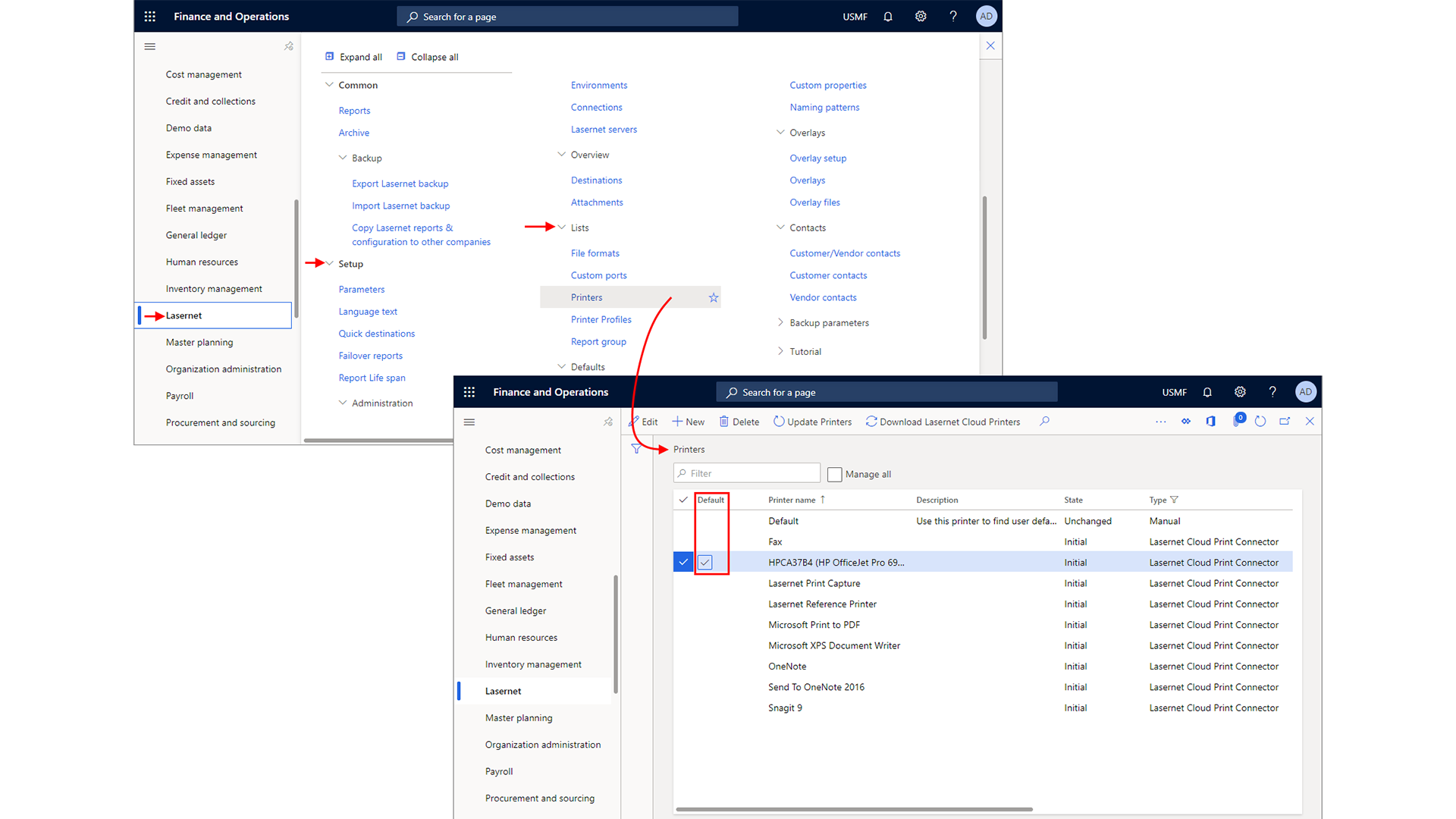
Default Printer References
Default Printer References are used for Warehouse. Here you can specify a printer that fits the warehouse you are in.
If you are a person working in different warehouse locations, then you can set up a printer on the user so when he is in location 1 he prints to a printer and when he is in location 2, he prints on another printer.
All this is set up as an administrator, so that the user does not have to think about the printer choice, but that he just changes location, then Lasernet changes the printer for him.

Want to learn more about the possibilities of using a Document Management solution from Tabellae and how we can help your business?
Send me an email and I’ll contact you to set up a time for a counseling session that suits you.
