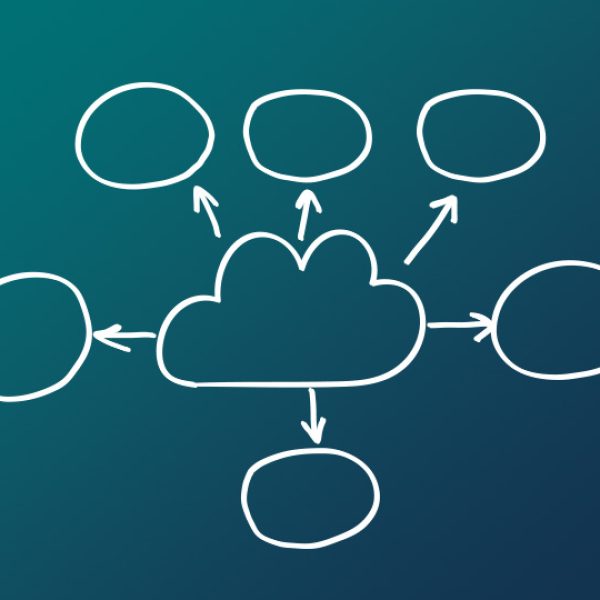10 tips for implementing or upgrading ERP

The simple or large ERP solution?
The vast majority of ERP projects end well, but no one has had nothing but sunny days along the way. The strength and ability of partners is therefore of great importance.
Many projects have “evolved” in both scope and implementation time. Most often, this is due to the knowledge gained during a project and the identification of new profit opportunities. And it’s good! However, there are also projects where a slightly different focus could have helped the project succeed even better.
Read on to learn more:
- 10 tips on how to best navigate the implementation of a new ERP system
- Which ERP system and implementation model matches your business
- How ERP software benefits your business
10 great tips
- Knowledge within the company’s industry
Choose an ERP partner with specific knowledge of your business before selecting an ERP system. - Avoid coding
Avoid coding functionality that can be purchased in standard tools. - Customize to your business model
Customize to your business model. Don’t buy the “we’ll start with 100% standard” without a plan (and budget) for the rest of the process. - Be aware of ‘agile’
Agile can mean “too dynamic” and can be misused in projects where you might “think” you’re working agile without actually doing so. - Cloud or no Cloud?
Cloud or not? It’s not an easy question, but it’s important to understand that “life on the ground” needs to work too (e.g. printers, labelers, on-prem systems) - Digital transformation
Digital transformation requires integration. Often between many systems and processes. Preferably without coding yourself yellow & blue – because then it’s easier to maintain. - Be aware of ‘fixed price’ and ‘fixed scopes’
Fixed price only applies to “fixed scopes”. Therefore, new knowledge and insights cannot be handled at a fixed price. PS: There is no such thing as “fixed scopes”. - Consider the output of a new ERP system
Focus on the “output” of the ERP system early in the process. The output is the interfaces and business documents that customers see – they just have to be right. Your customers are basically uninterested in your new ERP system version XYZ. - Spend time testing
Set aside internal time for testing. It doesn’t make much sense to not have enough time set aside for this part. You have time! On the other hand, if this part isn’t planned, it can lead to panic, overtime, budget crashes and burnout. Your ERP supplier and Output Management provider can help and have experience with this part – but you need to do these tests yourself. - Standard software is the solution
Use standard software and “Best of Breed”. It may be cheap, but it’s not smart to use an ERP vendor’s home-grown solution for things like time tracking, data/document integration or bank transfers. You’ll be stuck with this ERP vendor, regardless of whether the rest of the delivery is better handled by someone else in the future.
Add even more value to your overall ERP solution
Use ISV solutions
Due to technological developments, it has become easy and inexpensive to implement ISV solutions to the overall ERP solution that can add even more value to your ERP solution.
ISV solutions have become particularly popular as the various IT systems and solutions are built for specific purposes. It can therefore be smart to use ISV solutions for specific business areas to get the full benefit of the overall ERP solution.


The limitations of ERP
ERP systems have their limitations, and this is especially evident in the output part (document management):
- The output often requires many consulting hours for external programmers.
- Output is more complex than many people expect, which is why it is often underestimated.
- This results in more expensive and inferior solutions.
This can be avoided by incorporating a separate focus on output management in the ERP project with an ISV solution where all business logic stays in the ERP system, so when the ERP system is upgraded, the documents are retained.
How does ERP software benefit your business?
ERP software brings together all the company’s work processes in one system, the ERP system, regardless of which program is being used. The software optimizes manual workflows as the technology allows data to be exchanged and simplified.
With ERP software, you get:
- Easier data sharing
- Better overview
- Better decision-making with data
- Optimized internal work processes
- Greater mobility with access to company data online, no matter where employees are located


Which ERP system matches your needs?
In ERP, there are three major players: SAP, Oracle and Microsoft, all of which provide ERP solutions for both large and small businesses:
- Microsoft Dynamics is for those who want an intelligent ERP system with AI-based insights. View company and customer data in one place across sources. Dynamics is for small, medium and large businesses with Business Central and Finance & Operations.
- SAP is for those who want a cloud solution. SAP primarily caters to large companies, but also provides ERP systems for small and medium-sized businesses.
- Oracle is for those who want a cloud solution built on machine learning with new intelligence and best practices. Oracle caters to medium, large and global enterprises.
What kind of ERP implementation matches your business needs?
There are three different types of ERP implementations:
- Cloud is for those who want to access their ERP system via the Cloud. Find what you need, when you need it.
- On-Premise is for those who host the ERP system locally (in their own data center) and want high flexibility and control.
- Hybrid is for the business that wants to run some ERP applications in the cloud and others on-premises.
Once you’ve decided which ERP system and type of implementation is right for your business, contact us to find out how YOUR business can best get through the implementation of a new ERP system.