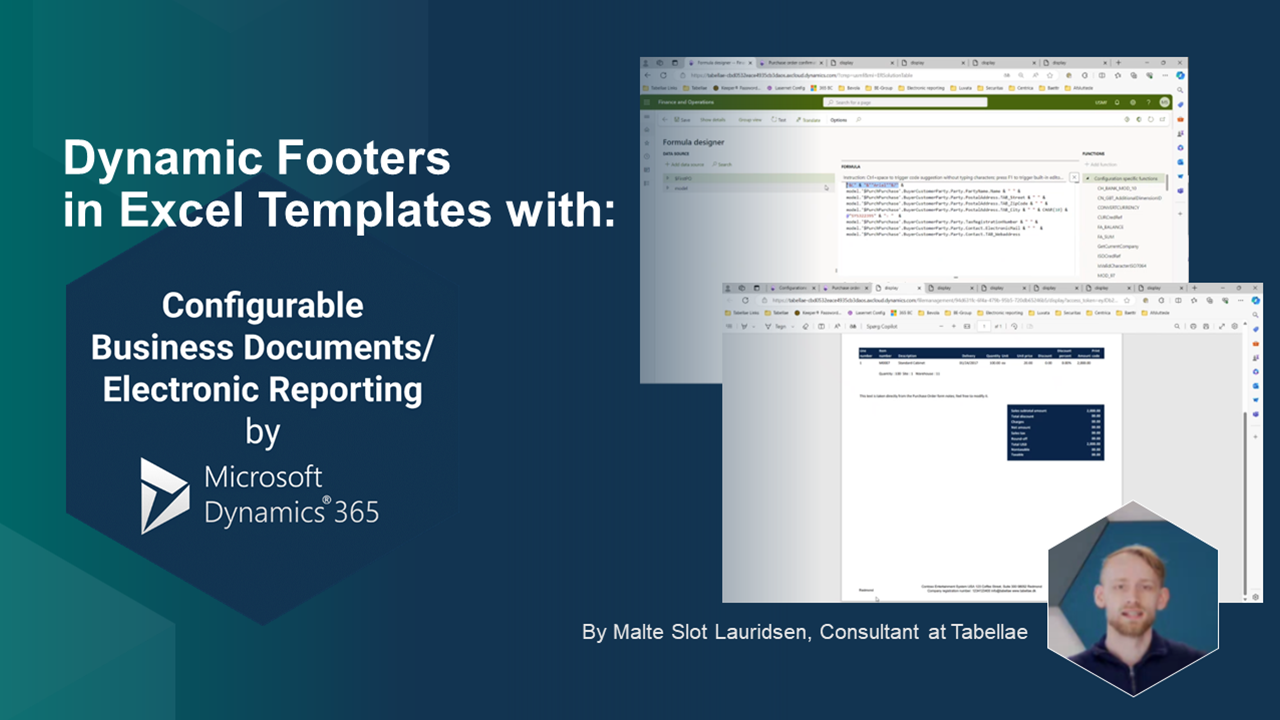How to make Dynamic Footers in Excel templates
Dynamic Footers in ER Excel templates
Well-designed footers contribute to the overall professional appearance of documents, enhancing credibility and trustworthiness in the eyes of customers, partners, and stakeholders.
But working with footers in Excel templates for Electronic Reporting is tricky and often results in issues with customization of these.
The difficult part about headers and footers in Electronic Reporting often revolves around customization and limitation of flexibility when it comes to dynamic headers and footers. The possibilities of customization can be limited compared to other document management software.
Luckily, you can learn how to work with alignment, spacing and dynamic content like page numbers in your footers in Excel templates for Electronic Reporting – right here!
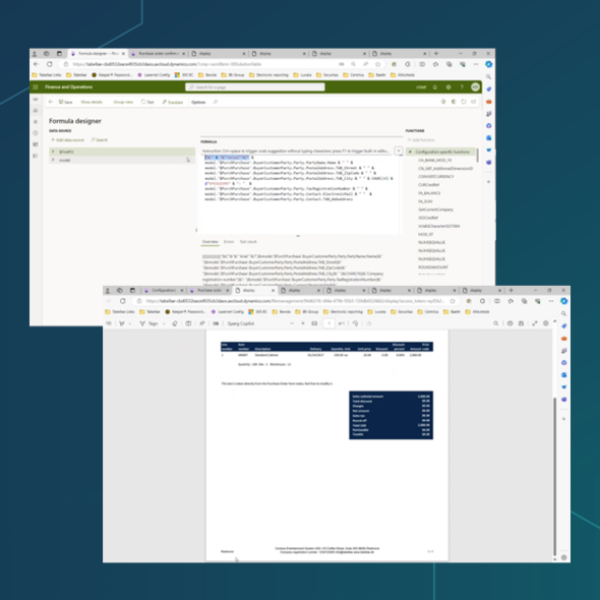
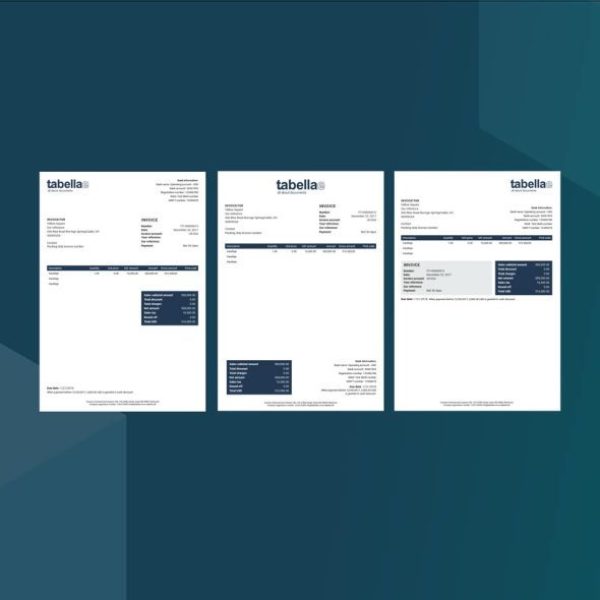
Challenges with Dynamic Footers in Excel templates
If you have worked with footers in Excel templates in Configurable Business Documents, you have probably encountered issues with these. Some of the most common challenges includes:
- Limited customization options: Configurable Business Documents may not offer as wide-ranging customization options for headers and footers compared to dedicated document management software. Users can find it difficult to achieve their desired design or layout.
- Formatting limitations: Users can meet difficulties in formatting headers and footers exactly as they want. This could include issues with alignment, spacing, or incorporating dynamic content like page numbers or document properties.
- Complexity in dynamic content: Incorporating dynamic content, such as automatically updating page numbers or document information, can be complex and may require advanced knowledge or additional tools.
- Consistency across documents: Providing consistency in headers and footers across different documents or document sections may be challenging, especially when dealing with a large number of templates or variations.
- User training and support: Users may require training and support to effectively utilize how to work with headers and footers.
Dynamic footers in Excel templates for D365 reports
In this video, our Implementation Consultant Malte Lauridsen will explain how to easily work with alignment, spacing and dynamic content when using Excel templates in D365 Electronic Reporting.
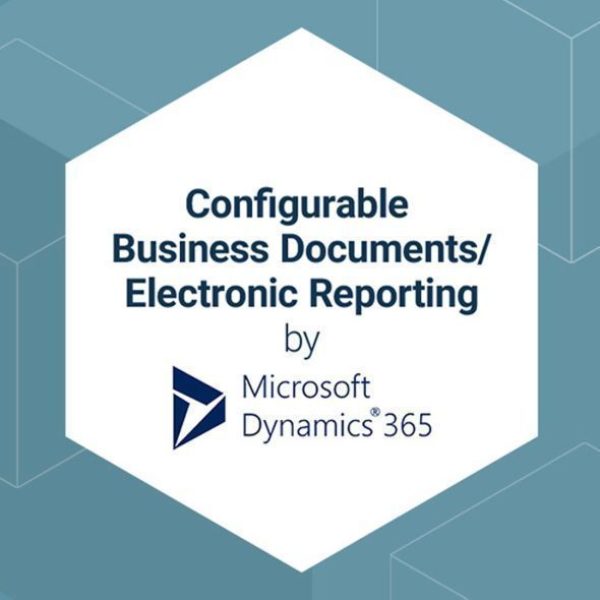
What is Dynamics Footers in Dynamics 365 ER?
“Dynamic Footers” refers to the bottom of forms, reports, or documents generated in Configurable Business Documents, and often include:
- branding elements such as company logos, names and addresses
- legal disclaimers, copyright notices, or other mandatory information required for compliance purposes
- contact information such as phone numbers or email addresses
When used professionally, you’ll achieve consistent appearance across different documents and reports, reinforcing your brand identity, brand recognitaion and professionalism. You’ll also be able to meet legal compliance, ensuring that documents meet regulatory standards, and communicate professionally between stakeholders or customers.
Overall, dynamic footers play a crucial role in improving document presentation, consistency, compliance, and communication with clients, partners and stakeholders. Read more about the possibilities with Configurable Business Documents by clicking below.
Get a free pre-analysis to ensure you get the right software for the job.
Get a solution that’s neither too small nor too big, but fits your ERP project. Contact me to schedule a time for a pre-analysis to learn more about whether Microsoft Configurable Business Documents is right for you.