Closed offer
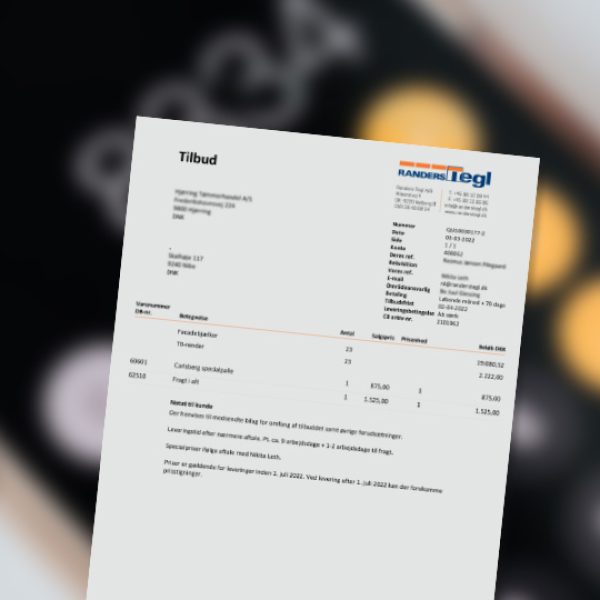
Get more sales with a closed offer
With a closed quote, you can avoid showing prices for all sub-elements of a quote and instead show one overall price for the solution.
This way, you avoid the potential customer focusing on the prices of individual elements and instead consider your overall total solution.
Aggregation hides the price of each item
You can create a closed quote with the Lasernet software component by selecting the items to be included in a total price in Dynamics.
Then you enter the total cost. When the information is run through Lasernet, it appears as regular line items with total unit price and quantity.
At Tabellae, we can build a logic in Lasernet so that if you check ‘Closed offer’ in Dynamics, an overview is created on the report that hides the price of each item. Aggregation can also be done for different groups of records on the final report.
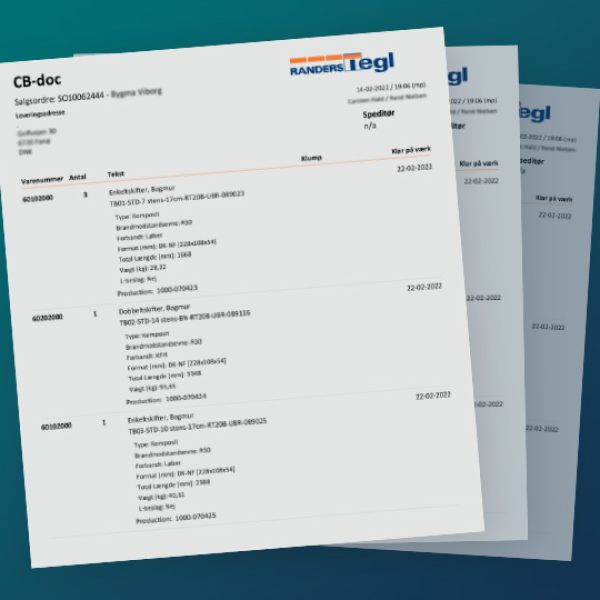

Automatic discount
You can include discounts in Lasernet in several ways:
- Sale price discount for each item
- line discount for an entire line, depending on the number of
- multiline discount, if the combined quantities exceed a predetermined limit, a discount can be triggered for the entire order
- total discount on the entire order, either predetermined or rule-based
The different types of discounts give the customer a clear offer, no matter the size of the order.
Calculate deductions when selling with Lasernet
With Lasernet, you can use pricing simulation to assess the impact of deductions on a potential sale before the price is actually binding on the customer.
This is done by setting up different rules, criteria and discounts in Lasernet to ensure that the desired end price is maintained.
The simulation is excellent to use if you want to keep the price within a given limit and ensure a satisfactory profit.

Want to learn more about the possibilities of using a Document Management solution from Tabellae and how we can help your business?
Send me an email and I’ll contact you to set up a time for a counseling session that suits you.
