Dynamics 365 Warehouse Management
Easy report generation Dynamics WMA
Coding reports directly in the Dynamics 365 Warehouse Management Mobile App is cumbersome and time-consuming.
The Lasernet for Dynamics 365 Warehouse Management Mobile App uses the same designer as in Lasernet Developer, making it easy to create, design and edit reports via drag-n-drop. Plus, Lasernet can print anywhere – so when you’re in the warehouse, you can choose to reprint to the printer of your choice.
In addition, Lasernet allows you to add items and fields to reports without the need for downtime or a server restart. For those who require labels, Lasernet can print to any printer, saving the user time compared to a traditional printer. to return to the selected printer.


Lasernet simplifies the use of the Warehouse Mobile App
When an item is scanned, 1 label is printed by default in the ERP system.
For example, if you receive 100 items divided into 2 boxes or pallets, you can print 2 labels with Lasernet. You can also easily choose which label version you want (e.g. ‘Dangerous Goods’, large/small label, green/yellow label, etc.) This feature increases clarity, minimizes errors and opens a locked and static function in Dynamics.
Lasernet supports printing from Warehouse, where it is possible to generate labels from the Microsoft Dynamics Warehouse Management Mobile App.
With this app you can add 4 extra fields – without coding: Reference, Note, Print quantity and Printer choose.
You can also reprint a label at the warehouse you are in – regardless of where it has been printed before (only in D365FO)
Print agile with Dynamics 365 Warehouse Management Mobile app
Here you can see an example of the printing function in the Warehouse Management Mobile Device app with Lasernet and a video on how Lasernet simplifies the use of the Microsoft Dynamics 365 Warehouse Management Mobile App.
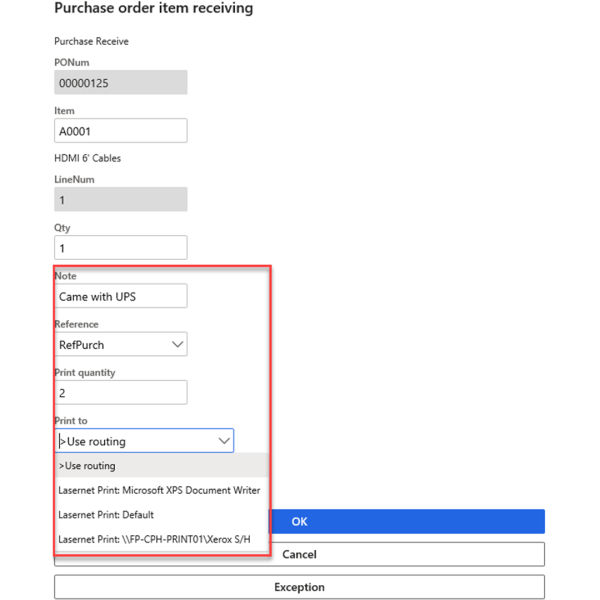
Lasernet for D365 Warehouse Management Mobile App
In this video, we will show you how to use Lasernet to create and design reports from the Warehouse Module, print with Lasernet and add items and fields to the mobile device app.

Want to learn more about the possibilities of using a Document Management solution from Tabellae and how we can help your business?
Send me an email and I’ll contact you to set up a time for a counseling session that suits you.
